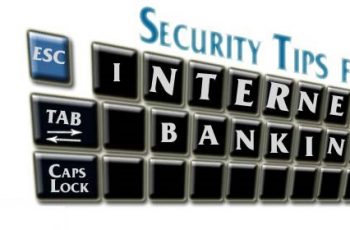In compliance with the cashless Central Bank of Nigeria policy now going on, It comes as no surprise Keystone Bank has introduced their own transfer code service called *# Bank Transfer Code which will enable its customers perform serval transactions at one go without the stress of going to the bank.
This KeyStone Bank *7111# USSD Banking is available to all networks and can be done with every mobile phones. Only customers with an Keystone Bank account can perform transactions using *7111#. Airtime is not required to use *7111# but some Service providers charge for USSD code transactions.
The benefits includes:
It’s fast and convenient and easy to use.
You don’t need internet data to use it
It’s made available 24/7
It saves you the stress of queuing up in the bank, and can be done from the comfort of wherever you are
NOTE;
Before any transaction can be made using the *7111# service, it is a must that the keystone bank customer creates a unique security code which will be required for any *7111# transaction service.
HOW TO REGISTER
Below are the steps to register
Dial*7111*0#
Follow the generated prompts then option to Create/Reset Pin
Enter the last four(4) digits of your Keystone bank ATM Card
You may be required to enter your a 4 to 6 digits security code which will be used for all transaction from henceforth.
After successfully registering, you can now make use of any of the transfer codes below to make a transaction anytime, anywhere.
KEYSTONE BANK TRANSFER CODES
Transfer to other banks
Simply dial *7111*AMOUNT*NUBAN Account Number#.
Transfer to Keystone Bank
Dial *7111*Amount*Account Number# from your phone number, follow the on –prompt instructions and input your security code.
NOTE: to register this code, it is only with the phone number you used to open an account with the daily limit for transfers is N200,000.
ACCOUNT OPENING
To open an Keystone Bank account, simply dial *7111*1# and follow the prompts shown on your phone. You may be required to put your bvn number of atm card digits. In completion of this, you receive a text confirmation and detailos of your new account number.
HOW TO RECHARGE AIRTIME/ DATA PURCHASE
To recharge airtime for yourself using Keystone USSD Code, dial *7111*amount# on your registered phone number.
To load airtime for others, simply dial *7111*Amount*Phone Number#.
BALANCE ENQUIRY
You can check your account balance whenever you want, at anywhere and what’s interesting is that it’s free of charge. Simply Dial *7111*1# on your phone, enter your secret code and your account balance will be immediately.
Please Don’t forget to share this post with friends, like,Google+, tweet