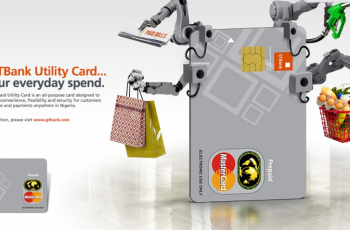How To Check BVN Code And Link With Your Multiple Accounts
BVN is an acronym for “Bank Verification Number” and is a biometric identification system activated at Nigerian Banks.
It is a modern-day security measure introduced by the Central Bank of Nigeria into the Nigerian banking system to guard against illegal banking activities in the country, as enshrined in the Central Bank of Nigeria Act 1958.
What happens is that the system captures your fingerprints, takes your facial photograph and then links all these, with other biometric information to your bank account.

How To Check BVN And Update Your BVN Information
You can check and update your BVN in several ways. So, if you forgot yours, no worries, see the steps to check and update your BVN below:
On Mobile Phone With Your Number
If your BVN was activated on an MTN number, simply dial *565*0#. You will be charged N10 per view. The same code works for all networks in Nigeria, including
Walk Into The Banking Hall
Simply visit a Nigerian bank, preferably the one you activated the BVN on, and at the customers service’, request for your BVN. Simply provide your bank account number, and respond to a few security questions and your BVN will be provided for you.
Your BVN Card
Here, simply pick your BVN card. Your BVN Card is the form that was printed for you after you activated your BVN at the bank. The 11-digit number just above your name is your Bank verification number. That’s it! Simple!
Online
You can use internet banking to view your BVN online. This option, although not activated on all banks internet banking facilities, is available on GTBank internet banking. So, all you need to do is to login to your account online, then, navigate to “check your Bank verification number” on your internet banking portal. There you have it!
How to Check BVN and Link it With Multiple Bank Accounts
Even if you have multiple Bank accounts, each customer is activated and permitted to have just a single bank verification number (BVN). All you need to do is to link your BVN with your multiple bank accounts to make them functional on all. You can achieve that in the following ways:
Walk Into The Bank
Inside the Banking hall, locate the customer service desk and tell them you want to link your BVN. A customer account update form will be provided for you to fill and within minutes, you’re done.
Bank USSD
Virtually all Banks in Nigeria have mobile code (USSD) for transaction. You can use this USSD code to update your BVN. All you need to do is to obtain the code of the bank which you wish to link. You will then dial the USSD code on the using the phone number with the account you wish to link. Kindly follow through the prompts and within few seconds, your BVN will be updated. However, not all banks have activated this feature.
Few banks, not all, allow BVN linking through email. All you need to do is to simply send an email with your Account name, Account number, BVN, and the bank where you registered the BVN to a given email address, which is mostly the destination banks’. FCMB, Zenith Bank, Fidelity Bank and Skye Bank are some of the banks with that functionality activated.
Online
Banks such as GTBank, First Bank, and UBA, Zenith banks respectively provide an online access wherein customers can easily link their bank accounts with their BVN which was registered or profiled at/with other Banks.
SMS Linking
The only Bank in Nigeria which presently permits linking BVN through SMS is Access Bank. Simply send an SMS containing your account number and BVN number to the shortcode 20121. Your BVN will then be automatically updated.