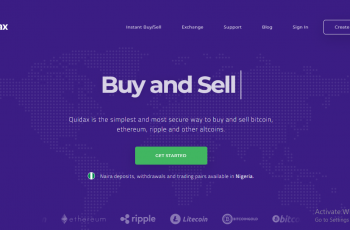How to Check the Status of Your Nigerian National Identity Card
NIMC means National Identity management commission. It’s an agency that by the federal government of Nigerian that takes charge of the national identity management systems of the country. NIMC was established to create, operate and manage Nigeria’s National identity card database, Integrate existing identity database into government institutions, Register each citizen and legal resident and assign a unique national identification number to every registered individual as well as give multi-purpose cards.
Related: How to apply and get your National ID card fast
Nimc official website is at nimc.gov.ng and touch.nimc.gov.ng for self-service. The website is developed to help individual to check the status of their National Identity after enrollment. Therefore if you have enrolled for National Identity Card for a certain period of time and seems you are losing hope already because it’s not out, don’t panic about that. The Nimc now have a website where you can easily check the status of your national ID card using your mobile phone, tablet or computer. Below is the step by step guide on
How to Check the Status of your National Identity Card
- Kindly visit nimc.gov.ng
- Click on the Green Click to Proceed Button
- Fill your First Name, Last Name you used to register and the National Identification Number on the slip you were given.
- Click on Check Now
Once you have successfully followed the guide above, the page will load for few seconds and the status of your National ID card will be displayed to you.
That’s all