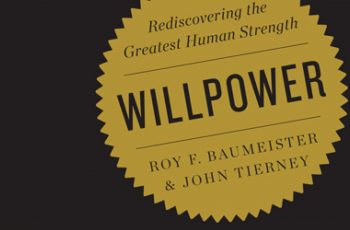In this article, I’m going to walk you through the step-by-step process on how to set up PayPal account right now. To access the PayPal homepage, go to https://www.paypal.com/.
Now, the first thing that you need to decide is whether you’re going to go with a personal PayPal account or a business PayPal account. The vast majority of people go with the personal account now. The personal PayPal account is great for buying goods and services online. Also, it enables you to transfer funds between your own PayPal account and friends and family at no fee charge to you. You may want to link your Credit Card or Debit Card to your PayPal account as well as a bank account to give you different options for paying for things online.
That is to say that you can also transfer funds around between those accounts linked with your Credit Card or Debit Card and your bank account. So, a personal account is great by itself and the majority of people go with it. You may want to go with a business PayPal account if you’re selling goods and services with this PayPal account or if you’re going to be accepting donations. These are the situations where you probably want to go with that business PayPal.
Also Read: Venture Capitalist Firms in Nigeria You Should Trust

How to set up your PayPal account without stress
Steps to Set Up Paypal Account without Stress
There are four (4) simple steps to set up Paypal account without stress and they are
- Begin Sign-up Process
- Provide Your Biometric Information
- Link Card/Bank Account
- Registration Complete!
Step 1: Begin Sign-up Process
Visit https://www.paypal.com/ and on the homepage, click “Sign Up For Free”. You will be taken to a new page, the sign-up page. On this page what you need to do is type in your legal first name, your legal last name as well as the email that you want associated with your PayPal account. Also, you will provide a password and you need to confirm that password and then click “Next”.
Step 2: Provide Your Biometric Information
Once you’ve complete all the steps above, you will be taken to the next page. On this new page you’re going to type in your personal address, the city, the state, the zip code, and a phone number whether it is your home phone number or mobile phone number. If you care, you may go through the e-communication delivery policy, the user agreement and privacy statement. If you’d not like to do that, check the tiny box below to agree to the terms and privacy policy. Then, go ahead and click, “Agree and Create Account”.
Step 3: Link Card/Bank Account
After you’ve completed the above, you will be taken to the next screen and on this page you will be offered the option to link a debit/debit card or link a bank account instead. It’s up to decide what you want to do here.
Also Read: Best Locations for Fintech Companies in Nigeria
Linking a Debit/Credit Card
Let’s say you decide to link a debit card. So, what you are going to enter in is your card information namely the debit card number, the expiration date and the CVC. Once you’ve done that, the billing address is going to automatically fill in with whatever you filled in as your address earlier on in this process. If your billing address is different from your home address that you used in the earlier portion of this application, you can change that in this area.
But as soon as you’ve entered in that information you can go ahead and click link card.
Step 4: Registration Complete!
Once you’ve linked your Debit/Credit card or bank account, it will take you to the last page with an icy green checkmark showing that your registration was successful, your card is completely linked and that everything is set up ready for use.
You may now proceed to use your PayPal account for shopping, sending money, transfers, and a ton of different things that you can use your PayPal account for. So, scroll down to the bottom and click on “Go To Your Account” and this will officially take you to your brand-new PayPal account page and that’s exactly how to set up PayPal account without stress.
N/B: not all countries are allowed to receive money using PayPal and the restricted countries are Angola, Anguilla, Armenia, Aruba, Azerbaijan Republic, Belarus, Benin, Bhutan, Bolivia, British Virgin Islands, Brunei, Burkina Faso, Burundi, Cambodia, Cameroon, Cape Verde, Chad, Comoros, Congo, Democratic Republic of Congo, Republic of Cook Islands, Côte d’Ivoire, Djibouti, Eritrea, Ethiopia, Falkland Islands, Gabon Republic, Gambia,Guinea,Guinea-Bissau,Guyana,Kiribati,Kyrgyzstan,Laos,Macedonia,Madagascar,Maldives,Mali,Marshall Islands, Mauritania, Mayotte, Micronesia, Federated States of Mongolia, Montenegro, Montserrat, Namibia, Nauru, Nepal, Netherlands Antilles, Niger, Nigeria, Niue, Norfolk Island, Papua New Guinea, Paraguay, Pitcairn Islands, Rwanda, Saint Helena, Saint Pierre and Miquelon, Saint Vincent and the Grenadines, Samoa, Sao Tome and Principe, Sierra Leone, Solomon Islands, Somalia, Sri Lanka, Suriname, Svalbard and Jan Mayen,Swaziland,Tajikistan,Tanzania,Togo,Tonga,Tunisia,Turkmenistan,Tuvalu,Uganda,Ukraine,Vanuatu,Wallis and Futuna Islands, Yemen, Zambia, and Zimbabwe